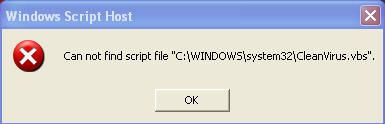If you are on the hunt for free desktop wallpaper, stock images, WordPress templates or the like, using Google to search your favorite social media sites is your best bet. The word “free” in any standard search query immediately attracts spam. Why wade through potential spam in standard search results when numerous social media sites have an active community of users who have already ranked and reviewed the specific free items that interest you. All you have to do is direct Google to search through each of these individual social media sites, and bingo… you find quality content ranked by hundreds of other people.
Examples:
site:digg.com free “desktop wallpaper”
site:reddit.com free “wordpress templates”
site:del.icio.us free “stock images”
site:netscape.com free “ringtones”
site:stumbleupon.com free icons
Google for Music, Videos, and Ebooks – Google can be used to conduct a search for almost any file type, including Mp3s, PDFs, and videos. Open web directories are one of the easiest places to quickly find an endless quantity of freely downloadable files. This is an oldie, but it’s a goodie! Why thousands of webmasters incessantly fail to secure their web severs will continue to boggle our minds.
Examples:
Find Music: -inurl:(htm|html|php) intitle:”index of” +”last modified” +”parent directory” +description +size +(wma|mp3) “Counting Crows”
Find Videos: -inurl:(htm|html|php) intitle:”index of” +”last modified” +”parent directory” +description +size +(mpg|wmv) “chapelle”
Find Ebooks: -inurl:(htm|html|php) intitle:”index of” +”last modified” +”parent directory” +description +size +(pdf|doc) “george orwell 1984″
Bonus Material:
Here is a list of my favorite Google advanced search operators, operator combinations, and related uses:
link:URL = lists other pages that link to the URL.
related:URL = lists other pages that are related to the URL.
site:domain.com “search term = restricts search results to the given domain.
allinurl:WORDS = shows only pages with all search terms in the url.
inurl:WORD = like allinurl: but filters the URL based on the first term only.
allintitle:WORD = shows only results with terms in title.
intitle:WORD = similar to allintitle, but only for the next word.
cache:URL = will show the Google cached version of the URL.
info:URL = will show a page containing links to related searches, backlinks, and pages containing the url. This is the same as typing the url into the search box.
filetype:SOMEFILETYPE = will restrict searches to that filetype
-filetype:SOMEFILETYPE = will remove that file type from the search.
site:www.somesite.net “+www.somesite.net” = shows you how many pages of your site are indexed by google
allintext: = searches only within text of pages, but not in the links or page title
allinlinks: = searches only within links, not text or title
WordA OR WordB = search for either the word A or B
“Word” OR “Phrase” = search exact word or phrase
WordA -WordB = find word A but filter results that include word B
WordA +WordB = results much contain both Word A and Word B
~WORD = looks up the word and its synonyms
~WORD -WORD = looks up only the synonyms to the word