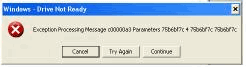—————————
Windows – Drive Not Ready
—————————
Exception Processing Message c00000a3 Parameters 75b6bf7c 4 75b6bf7c 75b6bf7c
—————————
Cancel Try Again Continue
—————————
I was getting this message when i inserted my pendrive (memory stick) in my machine, the when i was trying to remove the pen drive using the “Safely remove drive”, it was giving me some error so removed it manually without stopping it and after that when i restarted my machine it gave me this error.
There were many solutions that i found on the net using GOOGLE but only one worked for me.
Solution 1: Go to Control Panel -> System -> Hardware -> Device Manager -> Disable Floppy Disk
And your done the message will not pop any more
If you need to know more about the error message or the pop up then you can click on
1. Start -> Run -> and type eventvwr.msc
2. In that click on System and there would be a list of the pops ups or errors information.