—————————
Windows – Drive Not Ready
—————————
Exception Processing Message c00000a3 Parameters 75b6bf7c 4 75b6bf7c 75b6bf7c
—————————
Cancel Try Again Continue
—————————
I was getting this message when i inserted my pendrive (memory stick) in my machine, the when i was trying to remove the pen drive using the “Safely remove drive”, it was giving me some error so removed it manually without stopping it and after that when i restarted my machine it gave me this error.
There were many solutions that i found on the net using GOOGLE but only one worked for me.
Solution 1: Go to Control Panel -> System -> Hardware -> Device Manager -> Disable Floppy Disk
And your done the message will not pop any more
If you need to know more about the error message or the pop up then you can click on
1. Start -> Run -> and type eventvwr.msc
2. In that click on System and there would be a list of the pops ups or errors information.

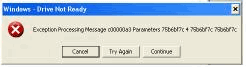
Another Solution :
Case of multiple hard drives, card readers, USB ports.
Uninstalling card readers and other hard drives to make boot drive c: and then re-installing every thing.
windows sometime automatically reinstalls on master re-boot
Another Solution :
Use AVG 8.0 or AVAST Home it will detect and remove it
There also might be some issues or virus bocking the pro grammes to run or load , i found from the net something to do with the virus named “COMUSTUIDLL.EXE” which is in the C: drive
Possible Solution:
1. Go to Start -> Run -> type regedit
2. Search the entire registry for
COMUSTUIDLL.EXE and Delete all
3. Then go to
%systemroot%\windows\system32\COMUSTUIDLL.EXE and delete it !!!
4. Master reboot (i.e shut down and then start it up!!)
5. Your good to go now….
Last Solution:
If nothing works and your screwing your machine big time then its tie to call in some Windows Experts, yes call up Microsoft Support for more help…..
now I’ll stay in touch..
اريد حل لهذه المشكلة رجاء
yes!
disable floppy drive worked well for me.
thanks for the tip!
i got this message after i installed cubase 5. weird that it popped up…
Thanks i disabled floppy it worked for me as well. thanks a lot C-Jay
BUt even after doing this i still get the message. so i do the following:
open task manager-> and end program wscript and done!!
hey great solution it works for me…
i did “Go to Control Panel -> System -> Hardware -> Device Manager -> Disable Floppy Disk”
thanks
thanx for the info!!! it works well..
disabling floppy disk and it works well!! THANK YOU
yes the floppy disk deal works, just make sure to shut down and restart! Dont trust any of these other recommendations
This post was a godsend. thank you very much Austin.
thank you guys
the floppy disk disable option works
no need to try any other option
god bless all
It happened to me with SKYPE
disable floppy (who uses those any more?) worked like a charm
thank you very much for the assisstance!
– from INDIA
thanq u verryyyyy much for the post……..
the disabling floppy disk workd perfectly…….
thanks ya,, floppy disk saya sudah normal kembali….
Thanks a lot. its solve the problem.
si esto funciona es un exito porque cuando abro algunos programas me da ese error
deberias comentar despues, una vez has comprobado si funciona o no… sino es inutil tu comentario :S
simply disable floopy drive from device manager , & it’s solved
with love
THANK YOU DUDEEEEEEEEEEE u R A KING!!!!!!!!!i’m having this problef for a week and i was crazy…i wonned to crash my pc but u solve this problem…thanks
No issues, hope it has solved the issue from the core!! anyways if you have any tips or secrets to share plz do!!
jangan leg
hi.. It worked!!! Thankyou…
It exactly work
Thank you
thanks alot to solve the problem i was tensed that i generated some terrific problem again thanx
its very effective………try this
check this out…this is the easy way to solve that problem…just run “regedit” the follow this [HKEY_LOCAL_MACHINE\SYSTEM\CurrentControlSet\Control\Windows] then find the name ErrorMode and change its value data by doing right click on the errormode itself and change value date from 0 to 2…
Read more: http://wiki.answers.com/Q/How_do_you_remove_exception_processing_message_c00000a3_parameters_75b6bf7c_4_75b6bf7c_75b6bf7c_on_free#ixzz1aj56Tpqy
Nice one!! great research.
great thak u very much…………………….
Great to know the article helped you… Keep checking the blog for updates.
Let me know your feedback on the Blog and its contents …?
changing registry is the best solution for computers in my office. It works! Thanks sisters and brothers 🙂
Great!!! so just for reference did it work in the first try or you tries other possible solutions…?
your hints really works…………….!!!!!
Great!!! share some tips or exp if have any!!!
Thank you very much brother.
No problem. Hope it helped…! keep bogging.
It did not worked instead i get : “Floppy copy error 6”, what to do now?
hmmm strange but it worked for me and many others…
Hope this helps:
http://forums.techarena.in/windows-update/1009223.htm
http://wiki.answers.com/Q/How_do_you_remove_exception_processing_message_c00000a3_parameters_75b6bf7c_4_75b6bf7c_75b6bf7c_on_free
Please share your views and comments if its already fixed.
Really very useful tip for me
Thanks, please share what helped you best to fix the issue and how many tries did you do ?
thanks it worked!!!!!!
It worked…thank you very much..
Great to know it helped you!!!!
thanks its working for me too. Have disabled the floppy disk and it worked
Awesome, Great to know it helped you!
I go to see every day some web pages and sites to read posts, except this blog gives
quality based articles.
Thankyou, Great to know it helped you!!!!
धन्यवाद,
वास्तव में यह मेरे लिए बहुत ही उपयोगी टिप है.
अपवाद प्रसंस्करण संदेश c00000a3 पैरामीटर 75b6bf7c 4 75b6bf7c 75b6bf7c
यह इस त्रुटि के लिए काम करते हैं
Great to know it helped you, if you would like to share something then let me know.
thank u
Great to know, if you would like to share something then let me know.
My partner and I absolutely love your blog and find most of your post’s to be what precisely I’m looking for.
Would you offer guest writers to write content for you personally?
I wouldn’t mind producing a post or elaborating on a few of the subjects you write in relation to here. Again, awesome web site!
Could you let me know if you do copy-writing stuff for websites? If yes, could you let me know some examples or website you have recently worked on?
Its not working I mean when I open device manager its open for just mini second how can I solw and also in open regedit same problem its open for mini second wat can I do????????
Hey I am so grateful I found your website, I really found
you by error, while I was searching on Google for something else, Anyways I am here now and would just like to say thanks for a fantastic post and a all round enjoyable
blog (I also love the theme/design), I don’t
have time to browse it all at the moment but I
have book-marked it and also included your RSS feeds, so when I have time I will be back to read a lot more, Please do keep up the excellent b.
Since the admin of this web page is working, no hesitation very
shortly it will be renowned, due to its quality contents.
It realy works for me. thanks a lot
Hmm is anyone else experiencing problems with the pictures on
this blog loading? I’m trying to figure out if its a problem
on my end or if it’s the blog. Any responses
would be greatly appreciated.
Which image are you not able to view???
Thanks a lot :-* It really works 🙂
-neschelle from Philippines
great to know!!!
same problem..and also i am unable to open task manager,regedit and cant start in safe mode..is there any solution without formating the system..and also the system shutdowns when i try to install antivirus
Sorry don’t have any solid solution for this…~~~
i have same problem but i can’t open redgit because every time it close by self within a few second. because of this problem i can’t install or uninstall other program. plz give me other solution. plz give me perfect answer….
Have you tried it on safe mode?
Good way of describing, and nice article to get facts about my presentation focus, which i am going to present in institution of higher education.
Amazing – nice , easy and perfect working solutions . XP is the best
Am getting the same error like “Exception processing message c00000a3 75b6bf7c 4 75******”
But am unable to view my screen desktop icons and unable to open task manager too.
I cannot view windows or start menu.
How to resolve this issue. Please help..
Appreciate for the help.. Thank you.